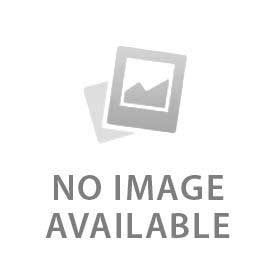You have no items in your shopping cart.
0item(s)
You have no items in your shopping cart.
You have no items in your shopping cart.
You have no items in your shopping cart.
If you have your order number simply click the “Track Your Order” link located at the top of any page. You will be prompted to enter your order number and your email address. The order number will be in the confirmation email that was sent to you at the time of purchase. Once you have entered the required information, click Submit. This will give you detailed information of your order status.
If you do not have access to your order number and you have an account with BoatTube.com, log in to your account at the top of any page. Under “My Account”, the Account Dashboard will list all orders made under your account. To the right of each order is a View Order link. Find the order you wish to track and select the View Order link. This will show you an order summary. If the item has shipped, there will be a link that says Track Your Order right below the Billing Address. When you click the Track Your Order link, a new window will open with the Tracking Information.
Return to help center
| Product | Price | Quantity | Options | |||||
|---|---|---|---|---|---|---|---|---|
| Features |
| Availability: |
| Price |
| Options |
| Actions |